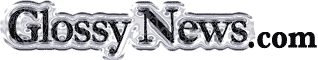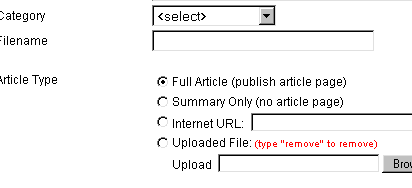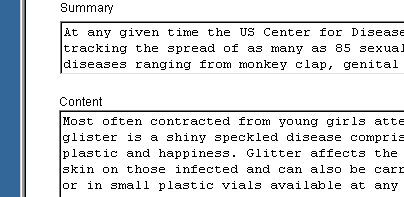|
Tutorial Overview for Glossy Writers
Tutorial Home
| Form
| Content
| Copy Edit
| Pictures
This isn't everything you need to know, it's a good start... read all pages relevant to you and your level of involvement.
If you want the really detailed everything-there-is-to-know about the software, go to Interactive Tools website and read their Product Documentation. It's far better than my tutorial, but just like this page, no one friggen' reads it.
The automated system was implemented to save all of us a bunch of time and energy, and it needs to do that. It also should save the editors a lot of headache. Nothing more exasperating than going back through and re-doing someone else's shoddy, half-assed work.
- Login by clicking here. Remember to put your author name and contact info on the article or we won't know who sent it.
- Date - Don't worry about this unless you are a "trusted writer" or "editor"
- Title - Put your catchy headline here.
- Category - Not everything is a Top Story. Sports, horoscopes and KidsZone? All pretty straightforward. Everything else? Kind of muddy. Really look at the list to find something that applies. Don't use Randomizers or Letters to the Editor though, those are special categories.
- Filename - Feel free to specify something here. If you don't, it will be assigned as something like article_715.shtml. Type in something pertinent to your story plus a long-form of the date. For example, if your headline is "Scientists Determine Wombats Rather Sexy", you could type in wombats-sexy-05122004 and the new filename will be wombats-sexy-05122004.shtml. (The number is critical in making Google News list the article.)
- Article Type - Very important! All of these MUST be left as "Full Article".
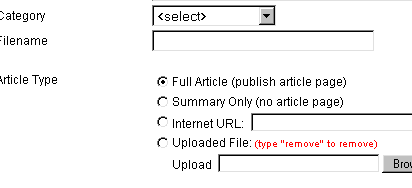
- Author - Um, like put your name here.
- Comments to Editorial Staff - This is where you might say, "Kind of rough at the end, maybe clean up for me?" or perhaps "This is very timely, try to get this out by tomorrow", or "I was thinking midgets for the picture, with a caption something like, "Mark and Brian tag-teamed these midgets from Charlotte to Bankok."... you get the idea.
- Summary - Put the first paragraph of the article in here. Just like that, done. Not five words, not 200 words, just about a paragraph. Two or three sentences. Done.
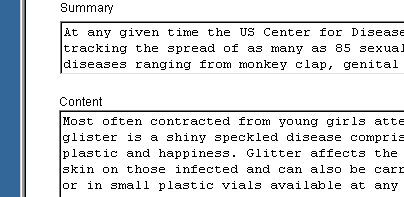
- Content - Put everything INCLUDING the first paragraph here. Don't use paragraph codes like <P>, you don't need them. This box reads a space as a space and two line breaks as two line breaks.
- Preview Without Publishing - This will open your creation in a new window. None of the links will function, it's just about seeing what you've made. If this button doesn't work you probably have a popup blocker installed and will need to disable it. MAKE SURE you preview the article before submitting. Look for ugly mistakes that will take editorial time to fix. The cleaner it is, the quicker it'll be published.
- Upload images - If you wanna go that route, go here instead.
So there you have it, that's the whole gross overview. If you have no images, and your copy-edit is flawless, this screen is all you'll need. If you need more of that other stuff, click on my friends, click on.
|